Practical Photoshop July 2011 - sensational Images Made Simple
7 photoshop image around the world- in this the creative person give some information about the imagery, software(Photoshop and lightroom) details and technical tips about the image also.
Porfolio of Shana Rae from USA , using Photoshop CS5
Her passion is photography, she started his photography carrier in 2007 , his lot of photographs with photoshop works in printed in greeting cards .To see more of her photoshop work click http://florabellacollection.com/
Using Layers Explain detailed about layers - 5 tips given for building a image with layers . Nicely at the same very simple also
Master Layer and Masks
In this , we creative stunning multi-layered image from the individual images, from 7 layer images we getting beautiful image. The following steps are used there.
a. Adjustment Layers - clipping masks
In this we know all the layer adjustments like color balance, curve , Hue / Saturation like all
b. Master Layer Masks
step by step blend images using layer masks - in this the entire details about the layers , layer group , layer panels , adjustment layers
c. Understand Blend Modes
In this master all the 27 blend modes like normal, multiply, screen , overlay colour .... etc.
d. Create Type Layers
From the 12 styles will get idea of text layer effect.
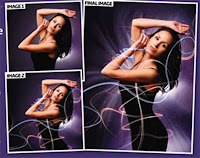 Creative Project - Creating amazing light trails
Creative Project - Creating amazing light trails
This tutorial will explain how to add glow effects to shapes and create light streak. Using five tools ( Layer style, Adjustment Layer, Gradient Editor , Pen Tool, Layer Mask ) to complete this project.18 steps are followed to create the Amazing Light Trails
See Image
Fndamentals - Gets Things in perspective
In this we learn warped lines and skewed perspective
correct the distroction , lens correction also. Transform : Skew and Pespective
Fast Fixes
In this session , know how to create photoshop action . For this in photoshop go to window menu click on the action button, popup menu will appear. Then use create new action , what you want to record do that it will automatically.
The Natural Look
Every issue of Practical Photoshop megazine will uncover the secrets of Digital Art Images. In this issue, we learn the natural look.
Preparing the Assets like greenery , trees , park chair also.
Refine the Details: Its explained give lights and shadows , where ever need there andn blending also.
Make a Retro Contact sheet : In this we know how to make contact sheet like old school fashion photo. First we have to design the layout and select the images which is to be used. Then fine tune the selected images .
Tool School : Every issue of practical photoshop magazine , one section is there to explain the tool. current issue we know how to use Healing Tool. Healing toll is mainly used to speedy image
The healing tools are great to work on an image at speed
Perfect Portraits with healing tools
We can remove the Belmishes using the healing tools
Displace Filter : In this issue , know how to use displace filter in the Menu Filter>Distort>Displace. This filter is used to mapping the light and shade of the One image to another image
Creative Project : Turn a cityspace into an overgrown jungle.In this will learn how to copy a channel and use the colour information. From 17 steps Turn london into a jungle
Every Practical Photoshop issue having one section is Artist Insight Pros share their secrets
Artist Insight : In this section we know the following
In Photo Manipulation
Surrealism
Using Liquify filter
Photo effects
Layer Blends
Post Production :Turn a Day scene into night time
Image Review : In this section pros are rate the work.
Montage Advice
Image Blending
portfolio Surgery
Creative Projecct : Turn a photo into water colour painting by David Cole
From 3 stages using 24 steps to convert photo to water colour painting
Practical Photoshop Review
Digital SLR :
Nikon D5100 16.2 Mp rated 4 star
D5100 has excellent noise control and produces high quality images
web : www.nikon.co.uk
Plug-in
Dclimbs J Comic Creator 2.2
Create a Manga comic background without knowing how to draw with this plug-in
web : www.d-climbs.cp.jp
Alien Skin Bokeh2
Blur backgrounds or simulate expensive lenses with this newly improved backgrounds
web : www.alienskin.com
Hardware
X-Rite ColorMunki Photo
ColorMunki Photo is used to calibrate the monitor and printer, so the colours on the screen match those from the Printer . Rated 5 star
web : www.colourconfidence.com
Graphic Table
Hanvon SenTIP 1201 WD
The touch-sensitive screen allows for more accurate image enhancements, but the orice makes this table luxure . Rated 3 star
web : www.colourconfidence.com
Good, Better, Best Hybrid Cameras
Sony NEX-5 18-55mm - slimline hybird with good image quality . Rated 3 star.
Practical Photoshop says: The NEX-5 boasts very good build quality and slimline design butlacks some key extra features
web : www.sony.co.uk
Samsung NX11, 18-55mm OIS - Intuitive and packed with built-in features
Practical Photoshop says: Worth a look, the NX11 boasts plenty of enticing add-ons and its i-Function lens is neat. Rated 4 star
web : www.samsung.com
Panasonic DMC-GH2, 14-140mm MegaOIS - All-rounder with something for everyone
Practical Photoshop says: It's hard to find fault with this cracking hybrid. A grear camera for all levels of photographer. Rated 4 star
web : www.panasonic.co.uk
www.siggraph.org/s2011
7 photoshop image around the world- in this the creative person give some information about the imagery, software(Photoshop and lightroom) details and technical tips about the image also.
Porfolio of Shana Rae from USA , using Photoshop CS5
Her passion is photography, she started his photography carrier in 2007 , his lot of photographs with photoshop works in printed in greeting cards .To see more of her photoshop work click http://florabellacollection.com/
Using Layers Explain detailed about layers - 5 tips given for building a image with layers . Nicely at the same very simple also
Master Layer and Masks
In this , we creative stunning multi-layered image from the individual images, from 7 layer images we getting beautiful image. The following steps are used there.
a. Adjustment Layers - clipping masks
In this we know all the layer adjustments like color balance, curve , Hue / Saturation like all
b. Master Layer Masks
step by step blend images using layer masks - in this the entire details about the layers , layer group , layer panels , adjustment layers
c. Understand Blend Modes
In this master all the 27 blend modes like normal, multiply, screen , overlay colour .... etc.
d. Create Type Layers
From the 12 styles will get idea of text layer effect.
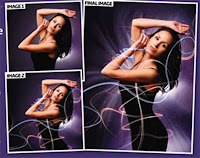 Creative Project - Creating amazing light trails
Creative Project - Creating amazing light trails This tutorial will explain how to add glow effects to shapes and create light streak. Using five tools ( Layer style, Adjustment Layer, Gradient Editor , Pen Tool, Layer Mask ) to complete this project.18 steps are followed to create the Amazing Light Trails
See Image
Fndamentals - Gets Things in perspective
In this we learn warped lines and skewed perspective
correct the distroction , lens correction also. Transform : Skew and Pespective
Fast Fixes
In this session , know how to create photoshop action . For this in photoshop go to window menu click on the action button, popup menu will appear. Then use create new action , what you want to record do that it will automatically.
The Natural Look
Every issue of Practical Photoshop megazine will uncover the secrets of Digital Art Images. In this issue, we learn the natural look.
Preparing the Assets like greenery , trees , park chair also.
Refine the Details: Its explained give lights and shadows , where ever need there andn blending also.
Make a Retro Contact sheet : In this we know how to make contact sheet like old school fashion photo. First we have to design the layout and select the images which is to be used. Then fine tune the selected images .
Tool School : Every issue of practical photoshop magazine , one section is there to explain the tool. current issue we know how to use Healing Tool. Healing toll is mainly used to speedy image
The healing tools are great to work on an image at speed
Perfect Portraits with healing tools
We can remove the Belmishes using the healing tools
Displace Filter : In this issue , know how to use displace filter in the Menu Filter>Distort>Displace. This filter is used to mapping the light and shade of the One image to another image
Creative Project : Turn a cityspace into an overgrown jungle.In this will learn how to copy a channel and use the colour information. From 17 steps Turn london into a jungle
Every Practical Photoshop issue having one section is Artist Insight Pros share their secrets
Artist Insight : In this section we know the following
In Photo Manipulation
Surrealism
Using Liquify filter
Photo effects
Layer Blends
Post Production :Turn a Day scene into night time
Image Review : In this section pros are rate the work.
Montage Advice
Image Blending
portfolio Surgery
Creative Projecct : Turn a photo into water colour painting by David Cole

From 3 stages using 24 steps to convert photo to water colour painting
Practical Photoshop Review
Digital SLR :
Nikon D5100 16.2 Mp rated 4 star
D5100 has excellent noise control and produces high quality images
web : www.nikon.co.uk
Plug-in
Dclimbs J Comic Creator 2.2
Create a Manga comic background without knowing how to draw with this plug-in
web : www.d-climbs.cp.jp
Alien Skin Bokeh2
Blur backgrounds or simulate expensive lenses with this newly improved backgrounds
web : www.alienskin.com
Hardware
X-Rite ColorMunki Photo

ColorMunki Photo is used to calibrate the monitor and printer, so the colours on the screen match those from the Printer . Rated 5 star
web : www.colourconfidence.com
Graphic Table
Hanvon SenTIP 1201 WD
The touch-sensitive screen allows for more accurate image enhancements, but the orice makes this table luxure . Rated 3 star
web : www.colourconfidence.com
Good, Better, Best Hybrid Cameras
Sony NEX-5 18-55mm - slimline hybird with good image quality . Rated 3 star.
Practical Photoshop says: The NEX-5 boasts very good build quality and slimline design butlacks some key extra features
web : www.sony.co.uk
Samsung NX11, 18-55mm OIS - Intuitive and packed with built-in features
Practical Photoshop says: Worth a look, the NX11 boasts plenty of enticing add-ons and its i-Function lens is neat. Rated 4 star
web : www.samsung.com
Panasonic DMC-GH2, 14-140mm MegaOIS - All-rounder with something for everyone
Practical Photoshop says: It's hard to find fault with this cracking hybrid. A grear camera for all levels of photographer. Rated 4 star
web : www.panasonic.co.uk
www.siggraph.org/s2011






2 comments:
visit ,,i like it pos succes for you
Nice info my friends...Keep posting
Post a Comment