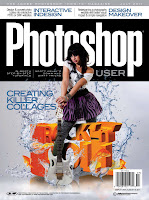
The adobe photoshop "How to" Magzine
Down and Dirty Tricks
Revets and Seams and Dents. oh My!
We are using 13 steps to do this
Smurfs Type Effect
We are using 10 steps create this kind of 3d Text
To Tattoo or Not to Tattoo
We are using seven steps to add tattoo in the skin
The Art of the Collage - Cover Story
we are using twenty five steps to create this collage
Beginners Workshop
Faux Dodge and Burn - We learn faux dodge and burn from seven steps
Classic Effects
Retro Art Elements - We create retro art elements from fourteen steps
From Bert's Studio Magic of Layer Style
Deke Space - We using eight steps to create a Hammered Metal Background
Photoshop Mastery - Transforming a Panorama into a Movie - Nine steps to be follow to create a panorama into movie
After the Shoot - Creating a templates with smart object - using 13 steps to create that
Creative point of View - stretch, Blend and Shape IT
a. Stretching and Transforming
b. Shaping and Modeling
Digital Photographer's Notebook
We are using 8 steps to create stunning creatives.
The Fine art of Printing
Navigating printer devices - The Photoshop Route, The Epson Route , Advanced Block and White Printing , proofing are the methods for fine art printing
Beyond Photoshop
Creating Little planets and Crystal Balls -the following steps are used .
Cropping and Straitening , Retouching the seam , Converting to Polar Co-ordinates
Photoshop and the Web. - The art of Watermark - In this will know from seven steps put watermark on the our images
INDESIGN Tutorials
Create a Print and interactive Photo Book , Sixteen steps are used here to develop this . From this we can publish specially
Adobe Photoshop - Light Room Section
Guest tutorials - create iPad Ready Portfolios
Today's technology allow photographers to have their portfolios with them at all times. From four steps we publish the images
Under the Loupe - Customize the Display of Metadata
The metadata panel is go-to place for seeing all of the metadata associated with photos.
And in this issue having Product Review
a. Corel Painter 12 - A New World of Creativity for the Digital Artist - Painter 12 has some big changes to the brush zone
b. Perfectly clear Photoshop Plug-in 1.5 - Auto Image correction , Getting images to look their best and brightest , appropriately , can be challenging
C.HP Z210 Small Form Factor Workstation
The Z210 is designed to be a entry level - budget-mind pc. This pc is definitely worth checking out if you want to maximize production on a tight budget.
d. Canon EOS Refel T31 W/18-55 MM IS II Lens - For the advanced consumer , this camera is dream.
e.Fundy Album Maker - Album Design Software - Album maker helps photoshop used to create complete and accurate album pages in fraction of seconds
f.Epson Stylus PRO 9000 - High Quality Inkjet Printer
Plus : Print Quality and 2.5" LCD Screen
Minus : Problems with front and back paper feed
Photoshop TIPS
to know more http://www.photoshopuser.com/





1 comments:
Nice share, keep on update.
Post a Comment